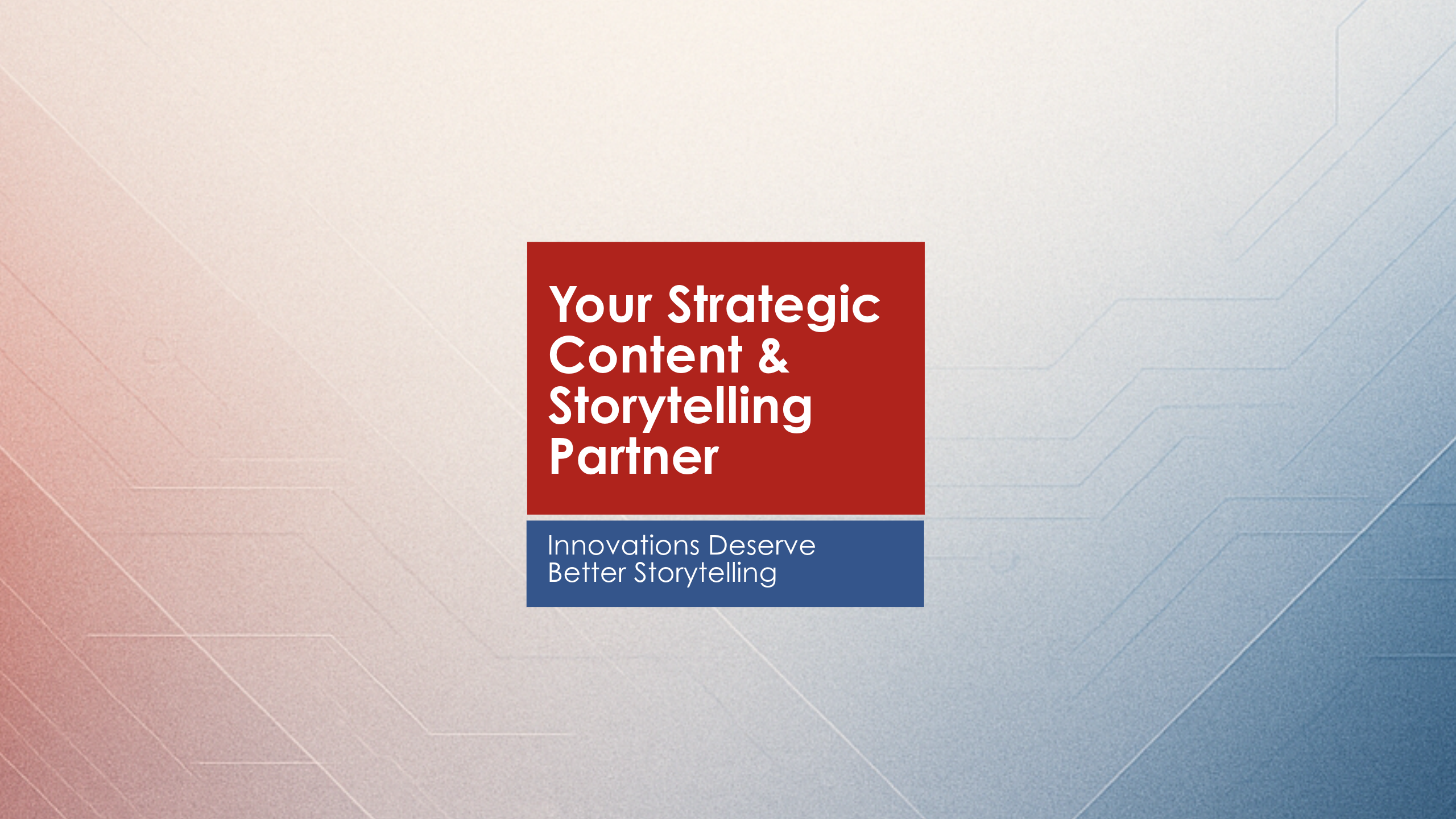
A New TecRover is Coming!
We’re currently working on reimagining our digital space to better reflect who we are and how we can support your communication goals.
In the meantime, if you’d like to learn more or start a conversation:
Feel free to write to us at: [email protected]
You can also:
Follow us on: Linkedin (Click on the link)
Browse our Digital Brochure (Click on the link)
We look forward to reconnecting with you soon.